
 |
|
|||||||
 |
|
|
Thread Tools | Display Modes |
|
#1
|
|||
|
lock up while zoning. open task manager, try to end task on eqgame.exe
[You must be logged in to view images. Log in or Register.] are u fucking kidding me? np doing a hard reboot every time box locks up isn't obnoxious at all np | ||
|
|
|||
|
#2
|
|||
|
I never have problems ending eqgame.exe in task manager. I do it frequently because I always crash on zoning. I doubt it has anything to do with the anti-hax.
__________________
Project 1999 (PvE):
Giegue Nessithurtsithurts, 60 Bard <Divinity> Starman Deluxe, 24 Enchanter Lardna Minch, 18 Warrior Project 1999 (PvP): [50 (sometimes 49) Bard] Wolfram Alpha (Half Elf) ZONE: oasis | ||
|
|
|||
|
#3
|
|||
|
Sounds like a guy who understands computers pretty well. Also very skilled use of sarcasam. And English. Fuck I hope this is a troll.
__________________
Officer "Elves ain't takin' my job" Ripcordd
Qeynos Native's Homeland Security Bureau | ||
|
|
|||
|
#4
|
|||
|
You're not on a privileged account...
1.Open Task Manager. Go to the Process Tab. 2.Right click on the process and click on Properties. 3.Click on the Security Tab and then click on Edit. 4.On the Permissions window click on the Add button to open the Select Users Group or Groups window. 5.On the Select Users or Groups window you can enter the usernames of the accounts you want apply the restrictions. 6.Select your username and set the permissions to deny/allow by checking the checkbox under the deny/allow option. 7.Click on Apply and then Ok. Sincerly the TigerDirect dude
__________________
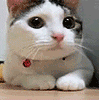 [ANONYMOUS] Advisor | ||
|
|
|||
|
#5
|
||||
|
Quote:
| |||
|
|
||||
|
#6
|
|||
|
That box means it's already in the process of ending. Give it a minute.
__________________
 | ||
|
|
|||
|
#7
|
|||
|
this idiot is trying to play at work
| ||
|
|
|||
|
#8
|
|||
|
U gotta do 20 jumping jax Mr. fat
| ||
|
|
|||
 |
|
|