
 |
|
#1
|
|||
|
I just installed and created for the first time on p99.
As i remember it, in game you can hold down your left mouse button and look around without turning the character, when standing still, or when holding down keyboard movement buttons. I know mouse look is right button and actually turns the character. Mouse look is selected in options and is working just fine. Left button look is not working on two different computers with different hardware and software. One is without any other options toggled. Fresh from first creation, first time logged in. Does anyone have any suggestions on how to resolve this issue? Serious problem, and I want to start playing. Thanks in advance | ||
|
#2
|
|||
|
Cycle thru your views using F9 and try from that aspect
| ||
|
#3
|
|||
|
Use your right mouse button. That's what works for me. Like India said, I hit F9 twice I think, and I just press the right mouse button and scan around.
__________________
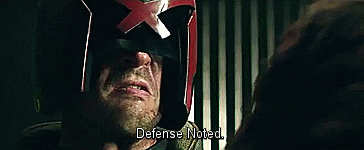 | ||
|
#4
|
|||
|
So what your saying is you cannot for example be running forward on autorun and hold down the left mouse button and look around you without changing the direction the character is running? Am i remembering incorrectly?
| ||
|
#5
|
|||
|
You can. I do it all the time. You just have to have the camara view other than first/3rd person.
__________________
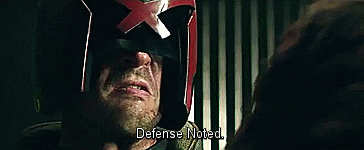 | ||
|
#6
|
|||
|
3 F9s starting in first person and then right click down and scroll around looking. Was auto running straight while looking around.
__________________
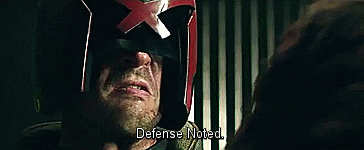 | ||
|
Last edited by Ambrotos; 07-15-2014 at 10:27 PM..
| |||
|
#7
|
||||
|
Quote:
Or you can do like I did and just go into options|camera, and make assign a key to first person, then hit F9 three times, and assign that to "user defined camera 2". I click "J" and I'm first person, I hit "K" and I"m third person, quickly. Works great for bard kiting, and watching yer ass while yer medding. | |||
 |
|
|