
 |
|
#21
|
||||
|
Quote:
__________________
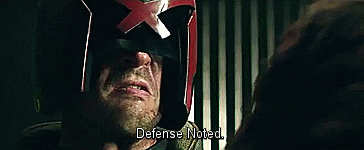 | |||
|
#22
|
||||
|
Quote:
Since i don't think i can from the research i did, can't he than get this upgrade pretty easy, since these 2 are compatible or whatever? This was stock dell so they may have a program or what is needed to integrate upgrade?
__________________
| |||
|
Last edited by Turp_SmokinPurp; 07-28-2014 at 06:17 PM..
| ||||
|
#23
|
|||
|
Ah ya, it does sound like CPU throttling due to overheating. I have a Dell Lattitude for work also. (Dell Latitude laptop E6410)
I have researched this issue before for myself... An easy way to tell when its happening, your Task Manager will artificially inflate the CPU to 100% usage Intel processors have a built-in safety mechanism - CPU Throttling. When the CPU gets too hot, it will slow down by A LOT, in order to try and save itself by cooling off. Now here is where it gets stupid... Dell decided to hijack this safety mechanism and LOWER THE THREASHOLD in order to protect its other shitty components - RAM etc. For me, the issue eventually resolved itself, after cleaning up the laptop and applying the latest BIOS, firmware etc. but while it was affecting me daily I would need to point a fan directly at it, to avoid the issue. The main problem is that DELL advertised the laptops as "They are powerful enough to replace workstations (desktops)", but that's just not true - especially when you connect 2x 27" monitors. That's the last time I ever get a DELL. | ||
|
Last edited by Grimjaw; 07-28-2014 at 07:06 PM..
| |||
|
#24
|
|||
|
just buy a nice gaming computer desktop for 700$ and you wont have to deal with these dum issues
| ||
|
#25
|
|||
|
http://slickdeals.net/f/7090890-hp-e...-free-shipping
Looks like a good deal to me. All you need to do is buy a video card for about 150 bucks and you can run anything. | ||
|
#26
|
|||
|
no windows8 that's a bonus
| ||
|
#27
|
|||
|
build your own pc
| ||
|
#28
|
|||
|
Update: I cleaned out quite a bit of dust from the fans and my CPU temperature has improved, but I am still experiencing a jittery, jumpy mouse that stutters all around the screen when in-game and occasionally at other seemingly random times. Just now, with CPU temps in the 40s, I am experiencing the jumpy mouse.
I am also now plugged directly into my router and disabled my wifi adapter. No difference. I also changed my power settings to "HIGH" (from ULTRA) and am not seeing a difference. I also tried a different (wireless) mouse. I don't seem to have a wired mouse that I can try. One thing I haven't done yet is change the channel on my wireless router, which I guess *could* in theory be interfering with my wireless mice? Although it seems illogical that this computer would continue to struggle to run eq, I am probably going to just end up laying down on a new dedicated gaming desktop. Thanks everyone for the help. If anyone has any other cards up their sleeve, please let me know. | ||
|
Last edited by Portasaurus; 07-29-2014 at 09:43 AM..
| |||
|
#29
|
|||
|
Have you checked how much process/memory eq(Whatever game) is using while playing? That should help us figure this out.
Ctrl Alt Delete, open process window while in game. You will see a spike happen opening this up. It should all be low usage though.
__________________
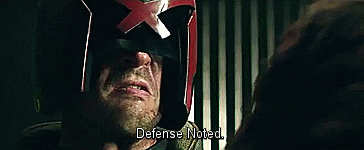 | ||
|
#30
|
|||
|
I have had a wireless mouse that had weird jittering when my router was on a certain channel. Worth a try.
| ||
 |
|
|