
 |
|
|
|
#1
|
||||
|
So the robes on elves are fucked up on my machine running Titanium.
What's the fix?
__________________
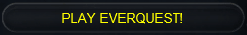 Quote:
| |||
|
#2
|
|||
|
Ok I've figured out a fix for the gnome robe issues where the robe isn't laying properly on the model. I tested it briefly but it appears to fix the "starched robe" issues with other races as well. I'm gonna be amending the guide here in a moment (I'll post to let you know when I'm done) but a word of warning.
I fixed it by double checking and directly emulating, through globalload, exactly what files the client loads when loading Luclin models normally and what order they are loaded in. I even went as far as to add the Vah Shir just in case, even though I doubt it matters. That being said the load order in globaload.txt is VERY VERY important if you do not want these robe issues. You may also want/need the Vah Shir model files despite not seeing them in game. I'll word the guide (as i'm going to rewrite/revamp it basically which is why it may take a moment) as best as I can. However, for now, the "build it yourself" aspect will remain the only option until I can get some form of patcher, installer or batch file together to make the process easier and more user friendly. So you'll have to follow everything to a T As I said i'll make another post when the guide is revamped. [You must be logged in to view images. Log in or Register.]
__________________
| ||
|
#3
|
||||
|
Quote:
[You must be logged in to view images. Log in or Register.] | |||
|
#4
|
||||
|
Thanks for the update, even if you like cats in space.
[You must be logged in to view images. Log in or Register.] I don't mind hand editing the file, I would just like the robes fixed. [You must be logged in to view images. Log in or Register.]
__________________
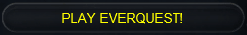 Quote:
| |||
|
#5
|
|||
|
No problem. and <3 you too Groz lol
The guide has been completely remade. I highly suggest if you are using Luclin models to follow the new guide and rebuild your Globaload.txt file. Again, the guide can be found here, http://www.project1999.org/forums/sh...003#post573003 If you have questions, comments or concerns contact me in this thread, via PM, or via tell to Rainbowdash in-game. I'm dedicated to working any kinks in this out so you can count on me to help in any way possible. [You must be logged in to view images. Log in or Register.] Also a reassurance. I am a player. Not a member of the dev team. What I'm doing here is on my own time and does not, in any way interfere with development of Project 1999 content nor does it delay it. Also, I have yet to receive word on the GM's stance on this I'm assuming they are ignoring it ;P. If it turns out they do not approve of this fix being available however I can, and will, remove it at their request [You must be logged in to view images. Log in or Register.]
__________________
| ||
|
#6
|
|||
|
No problem, sir. Remember to let me know if you run into any issues.
__________________
| ||
|
#7
|
||||
|
So, my elves with robes are still screwed. Here is my globalload.txt, tell me what's wrong with it please.
Code:
1,1,TFFF,GlobalFroglok_chr,Loading Froglok 1,1,TFFT,GlobalPCFroglok_chr,Loading Froglok 1,1,TFFF,frogequip,Loading Froglok 1,1,TFFT,GlobalSKE_chr2,Loading Froglok 1,1,TFFF,GlobalDRK_chr,Loading Froglok 1,1,TFFF,Global_obj,Loading Character Equipment Files 1,1,TFTF,GEquip,Loading Character Equipment Files 2,0,TFFF,GEquip8,Loading Character Equipment Files 2,0,TFFF,GEquip2,Loading Character Equipment Files 2,0,TFFF,grass,Loading Character Equipment Files 2,0,TFFF,GEquip4,Loading Character Equipment Files 2,0,TFFF,GEquip3,Loading Character Equipment Files 1,1,TFFT,globalbaf_chr,Loading Barbarian 1,1,TFFT,globalbaf_chr2,Loading Barbarian 1,1,TFFT,globalbam_chr,Loading Barbarian 1,1,TFFT,globalbam_chr2,Loading Barbarian 1,1,TFFT,globaldaf_chr,Loading Dark Elf 1,1,TFFT,globaldam_chr,Loading Dark Elf 1,1,TFFT,globaldwf_chr,Loading Dwarf 1,1,TFFT,globaldwf_chr2,Loading Dwarf 1,1,TFFT,globaldwm_chr,Loading Dwarf 1,1,TFFT,globalelf_chr,Loading Wood Elf 1,1,TFFT,globalelf_chr2,Loading Wood Elf 1,1,TFFT,globalelm_chr,Loading Wood Elf 1,1,TFFT,globalelm_chr2,Loading Wood Elf 1,1,TFFT,globalerf_chr,Loading Erudite 1,1,TFFT,globalerm_chr,Loading Erudite 1,1,TFFT,globalgnf_chr,Loading Gnome 1,1,TFFT,globalgnm_chr,Loading Gnome 1,1,TFFT,globalgnm_chr2,Loading Gnome 1,1,TFFT,globalhaf_chr,Loading Half Elf 1,1,TFFT,globalham_chr,Loading Half Elf 1,1,TFFT,globalhif_chr,Loading High Elf 1,1,TFFT,globalhim_chr,Loading High Elf 1,1,TFFT,globalhof_chr,Loading Halfling 1,1,TFFT,globalhof_chr2,Loading Halfling 1,1,TFFT,globalhom_chr,Loading Halfling 1,1,TFFT,globalhom_chr2,Loading Halfling 1,1,TFFT,globalhuf_chr,Loading Human 1,1,TFFT,globalhuf_chr2,Loading Human 1,1,TFFT,globalhum_chr,Loading Human 1,1,TFFT,globalhum_chr2,Loading Human 1,1,TFFT,globalogf_chr,Loading Ogre 1,1,TFFT,globalogf_chr2,Loading Ogre 1,1,TFFT,globalogm_chr,Loading Ogre 1,1,TFFT,globalogm_chr2,Loading Ogre 1,1,TFFT,globalKEM_chr2,Loading Vah Shir 1,1,TFFT,globalKEM_chr,Loading Vah Shir 1,1,TFFF,VEquip,Loading Vah Shir Parts 1,1,TFFT,globalKEF_chr2,Loading Vah Shir 1,1,TFFT,globalKEF_chr,Loading Vah Shir 1,1,TFFT,globalKEF_chr2,Loading Vah Shir 1,1,TFFT,globalKEF_chr,Loading Vah Shir 3,0,TFFF,Global5_chr2,Loading Characters 3,0,TFFF,Global5_chr,Loading Characters 1,1,TFFF,LGEquip_amr2,Loading Armor Files 1,1,TFFF,LGEquip_amr,Loading Armor Files 1,1,TFFF,LGEquip2,Loading Armor Files 1,1,TFFF,LGEquip,Loading Armor Files 3,0,TFFF,Global4_chr,Loading Characters 3,1,TFFF,Global_chr,Loading Characters 4,0,TFFF,Global2_chr,Loading Global Items and Equipment 4,0,TFFF,Global3_chr,Loading Global Items and Equipment Files 2,0,TFFF,GEquip5,Loading Character Equipment Files 1,0,TFFF,growthplane_chr,Loading Characters 1,0,TFFF,karnor_chr,Loading Characters
__________________
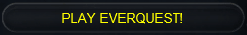 Quote:
| |||
|
#8
|
||||
|
Quote:
Here's what your file should look like with the new build and the settings you chose (all on minus elementals, trolls, and iksar by the looks of it) Code:
1,1,TFFF,GlobalFroglok_chr,Loading Froglok 1,1,TFFT,GlobalPCFroglok_chr,Loading Froglok 1,1,TFFF,frogequip,Loading Froglok 1,1,TFFT,GlobalSKE_chr2,Loading Froglok 1,1,TFFF,GlobalDRK_chr,Loading Froglok 1,1,TFFF,Global_obj,Loading Character Equipment Files 1,1,TFTF,GEquip,Loading Character Equipment Files 2,0,TFFF,GEquip8,Loading Character Equipment Files 2,0,TFFF,GEquip2,Loading Character Equipment Files 2,0,TFFF,grass,Loading Character Equipment Files 2,0,TFFF,GEquip4,Loading Character Equipment Files 2,0,TFFF,GEquip3,Loading Character Equipment Files 1,1,TFFT,globalHUM_chr2,Loading Human 1,1,TFFT,globalHUM_chr,Loading Human 1,1,TFFT,globalHUF_chr2,Loading Human 1,1,TFFT,globalHUF_chr,Loading Human 1,1,TFFT,globalBAM_chr2,Loading Barbarian 1,1,TFFT,globalBAM_chr,Loading Barbarian 1,1,TFFT,globalBAF_chr2,Loading Barbarian 1,1,TFFT,globalBAF_chr,Loading Barbarian 1,1,TFFT,globalERM_chr2,Loading Erudite 1,1,TFFT,globalERM_chr,Loading Erudite 1,1,TFFT,globalERF_chr2,Loading Erudite 1,1,TFFT,globalERF_chr,Loading Erudite 1,1,TFFT,globalELM_chr2,Loading Wood Elf 1,1,TFFT,globalELM_chr,Loading Wood Elf 1,1,TFFT,globalELF_chr2,Loading Wood Elf 1,1,TFFT,globalELF_chr,Loading Wood Elf 1,1,TFFT,globalHIM_chr2,Loading High Elf 1,1,TFFT,globalHIM_chr,Loading High Elf 1,1,TFFT,globalHIF_chr2,Loading High Elf 1,1,TFFT,globalHIF_chr,Loading High Elf 1,1,TFFT,globalDAM_chr2,Loading Dark Elf 1,1,TFFT,globalDAM_chr,Loading Dark Elf 1,1,TFFT,globalDAF_chr2,Loading Dark Elf 1,1,TFFT,globalDAF_chr,Loading Dark Elf 1,1,TFFT,globalHAM_chr2,Loading Half Elf 1,1,TFFT,globalHAM_chr,Loading Half Elf 1,1,TFFT,globalHAF_chr2,Loading Half Elf 1,1,TFFT,globalHAF_chr,Loading Half Elf 1,1,TFFT,globalDWM_chr2,Loading Dwarf 1,1,TFFT,globalDWM_chr,Loading Dwarf 1,1,TFFT,globalDWF_chr2,Loading Dwarf 1,1,TFFT,globalDWF_chr,Loading Dwarf 1,1,TFFT,globalOGM_chr2,Loading Ogre 1,1,TFFT,globalOGM_chr,Loading Ogre 1,1,TFFT,globalOGF_chr2,Loading Ogre 1,1,TFFT,globalOGF_chr,Loading Ogre 1,1,TFFT,globalHOM_chr2,Loading Halfling 1,1,TFFT,globalHOM_chr,Loading Halfling 1,1,TFFT,globalHOF_chr2,Loading Halfling 1,1,TFFT,globalHOF_chr,Loading Halfling 1,1,TFFT,globalGNM_chr2,Loading Gnome 1,1,TFFT,globalGNM_chr,Loading Gnome 1,1,TFFT,globalGNF_chr2,Loading Gnome 1,1,TFFT,globalGNF_chr,Loading Gnome 1,1,TFFT,globalKEM_chr2,Loading Vah Shir 1,1,TFFT,globalKEM_chr,Loading Vah Shir 1,1,TFFF,VEquip,Loading Vah Shir Parts 1,1,TFFT,globalKEF_chr2,Loading Vah Shir 1,1,TFFT,globalKEF_chr,Loading Vah Shir 1,1,TFFT,globalKEF_chr2,Loading Vah Shir 1,1,TFFT,globalKEF_chr,Loading Vah Shir 3,0,TFFF,Global5_chr2,Loading Characters 3,0,TFFF,Global5_chr,Loading Characters 1,1,TFFF,LGEquip_amr2,Loading Armor Files 1,1,TFFF,LGEquip_amr,Loading Armor Files 1,1,TFFF,LGEquip2,Loading Armor Files 1,1,TFFF,LGEquip,Loading Armor Files 3,0,TFFF,Global4_chr,Loading Characters 3,1,TFFF,Global_chr,Loading Characters 4,0,TFFF,Global2_chr,Loading Global Items and Equipment 4,0,TFFF,Global3_chr,Loading Global Items and Equipment Files 2,0,TFFF,GEquip5,Loading Character Equipment Files 1,0,TFFF,growthplane_chr,Loading Characters 1,0,TFFF,karnor_chr,Loading Characters And if anyone else is still running into issues post your problem and your globalload here I'll fix it. [You must be logged in to view images. Log in or Register.] -Danyelle/Rainbowdash
__________________
| |||
|
#9
|
||||
|
Quote:
| |||
|
#10
|
||||
|
I knew order had something to do with it, so I must have followed the instructions incorrectly.
Thanks! [You must be logged in to view images. Log in or Register.]
__________________
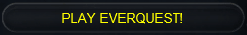 Quote:
| |||
 |
|
|