
 |
|
#11
|
||||
|
Quote:
You might try turning Vsync off in your Intel graphics control panel, if possible. | |||
|
#12
|
|||
|
Is the laptop getting overly hot?
Also, go to power management in the control panel and make sure that your profile is set to max performance vs. max battery life. | ||
|
#13
|
|||
|
Ya that integrated video card isn't great, but it should run eq np. As for other games, I think there would be issues.
There is something else going on here. What are your settings like in game for eq? Max, spell effects on, etc?
__________________
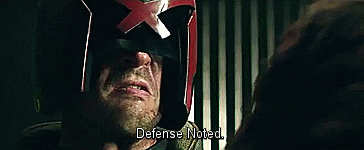 | ||
|
#14
|
||||
|
Quote:
His should run fine and for sure on lower settings though. Have you tried a new mouse? To make sure that is not the case. Maybe Lagg? Speedtest.net an post it. As said Turn down some things and test. If max spell effects an stuff are on turn them down and shadows, and clip plane, just to see if that is the problem. If that does not fix it, report back.
__________________
| |||
|
#15
|
||||
|
Quote:
Power settings are set to Ultra Performance [You must be logged in to view images. Log in or Register.] [You must be logged in to view images. Log in or Register.] | |||
|
#16
|
|||
|
@Turp - sadly in these laptops you cannot add or replace the GPU
@Port - That's super hot, your CPU is throttling for sure. You should open it up and clean out all the dust, and consider repasting the CPU as well. A laptop cooler isn't a bad idea either. | ||
|
#17
|
||||
|
Quote:
If I fix all of this simply by BLOWING IN IT like I used to fix NES games I'm going to shit myself | |||
|
#18
|
|||
|
Was anyone rocking a Voodoo back in the day? So goog.
| ||
|
#19
|
||||
|
Quote:
As for Port. If any of my laptops/desktops even remotely go over 55c I get worried. It means there are issues going on. As a laptop it could just be something as simple as it not having the air flow to help keep it cool. Do you use a chillmat or have the vents spaced from the desk? I would agree that if your laptop is hitting 80c + playing eq, that is your issue. You can always open it up and check to see if your fan is clean. But it sounds more like air ventilation problem. Go with trying to keep your pc cool, and see how it goes from there.
__________________
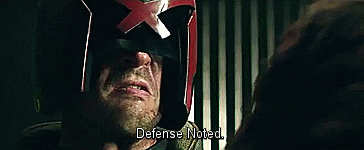 | |||
|
#20
|
|||
|
@Nectar Glad i went with the special edition than.
It runs new games decent. So i know Ports should run EQ on minimum or does graphic make that big of a difference? Shouldn't matter on EQ that much. my specs are similar. Dell Inspiron 15R Special Edition with Intel Core i5 3230 @ 2.6, 6 gigs ram. Full HD 1920 x 1080 resolution screen. AMD 7730M graphics card is the only big difference. Mine still rates window experience using the on board intel 4000 @Port I see you have Ultra performance clicked. But it says it limits CPU throttle? Try High Performance is what I run on my dell. Laptops always run hot but make sure your fans are working fine. If old consider cleaning them. If need be just play near AC if can.
__________________
| ||
 |
|
|