
 |
|
#1
|
|||
|
Hey guys,
I downloaded and followed directions as posted on both this site and eqemu, and successfully logged into game once. i must have done something wrong because the second time I logged on it brings me to the character creation screen but says, "Your spell file is outdated. please visit project1999.org and get the latest files from the getting started post." well i cant find any way to update these files. Also, while in-game, how do to access full screen mode? Any help is greatly appreciated! | ||
|
#2
|
|||
|
Getting Started Post
Link to Updated V18 files Download the above file and extract into your Everquest folder, overwriting any files if it prompts you to. Restart the game and see if it lets you in.
__________________
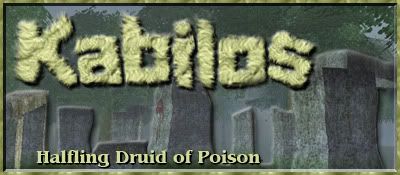 | ||
|
#3
|
|||
|
I did. Thank you!
/bow | ||
|
#5
|
|||
|
It's always in the post with the latest patch notes. Here's the latest: http://www.project1999.org/files/eqchangesv23.zip
__________________
 Fizzlelina Fizzlezalot <Castle> :: Gnome Necromancer :: Green Welgrim Stoutslammer <Dawn Believers> :: Dwarf Cleric :: Blue --- --- --- --- --- --- --- --- --- --- --- --- --- --- --- --- --- --- Welgrim's Project 1999 files: https://p99.yourfirefly.com | ||
|
#6
|
|||
|
I'm having this exact issue. i dont see a link to a similar file in the getting started post and all previous links to those files are now dead.
| ||
|
#7
|
|||
|
Are you able to use the EQemu patcher? That should take care of it. There's a link to the installer right above your post. Norova's project1999 files - then duxa's all in one installer. May need to run it as administrator like I do.
| ||
|
Last edited by Grillot; 05-12-2013 at 02:46 PM..
| |||
|
#8
|
|||
|
Either i'm really dumb or there is no link to a patcher?
I've already done the duxas's. I've got the eqemu "launcher" but not patcher. neither tool seemed to fix the issue | ||
|
Last edited by sotonin; 05-12-2013 at 04:18 PM..
| |||
|
#9
|
|||
|
http://www.project1999.org/forums/sh...ad.php?t=98761
All patches are in the news and annoucements forum.
__________________
 | ||
|
#10
|
|||
|
Hey.. Can we get that link for the spell file up to date again by any chance?
| ||
 |
|
|